如何使用Js修改URL而不重新加载页面
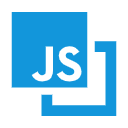
HTML5 History API 无疑是现代网站的必由之路。它完成了手头的任务,同时还提供了额外的功能。你可以使用 history.pushState() 或 history.replaceState() 在浏览器中修改 URL,这取决于你的需要:
示例代码1
// 当前 URL 为 https://xushanxiang.com/js-modify-url-without-reload.html
const nextURL = 'https://xushanxiang.com/';
const nextTitle = '首页';
const nextState = { additionalInformation: '用JS更新URL' };
// 这将在浏览器的历史记录中创建一个新条目,而无需重新加载
window.history.pushState(nextState, nextTitle, nextURL);
// 这将替换浏览器历史记录中的当前条目,而无需重新加载
window.history.replaceState(nextState, nextTitle, nextURL);这两个方法的参数是相同的,允许您传递一个定制的可序列化状态对象作为第一个参数,一个定制的标题(尽管目前大多数浏览器会忽略这个参数)和您想要在浏览器历史中添加/替换的URL。
请记住,History API只允许同源url(浏览器不会检查url是否存在),所以你不能导航到一个完全不同的网站(不能跨域)。
使用 window.history.back(), window.history.forward() 和 window.history.go(1) 方法来完成在用户历史记录中向后和向前的跳转。
您可以通过查看长度属性的值来确定的历史堆栈中页面的数量:
let numberOfEntries = window.history.length;
HTML5 引入了 history.pushState() 和 history.replaceState() 方法,它们分别可以添加和修改历史记录条目。这些方法通常与 window.onpopstate 配合使用。使用
history.pushState() 可以改变 referrer,它在用户发送 XMLHttpRequest 请求时在 HTTP 头部使用,改变 state 后创建的 XMLHttpRequest 对象的 referrer都会被改变。因为 referrer 是标识创建 XMLHttpRequest 对象时 this 所代表的 window 对象中 document 的 URL。示例代码2
window.onpopstate = function(e) {
console.log(e.state);
alert(2);
}
// 或
window.addEventListener('popstate', (event) => {
console.log('location: ' + document.location + ', state: ' + JSON.stringify(event.state));
});
let stateObj = {
foo: 'bar',
};
history.pushState(stateObj, '首页', '/');题外话
window.location.href, location.assign() 或 location.replace() 这几个 Location API 会重新加载页面,但仍然允许您修改当前URL。

